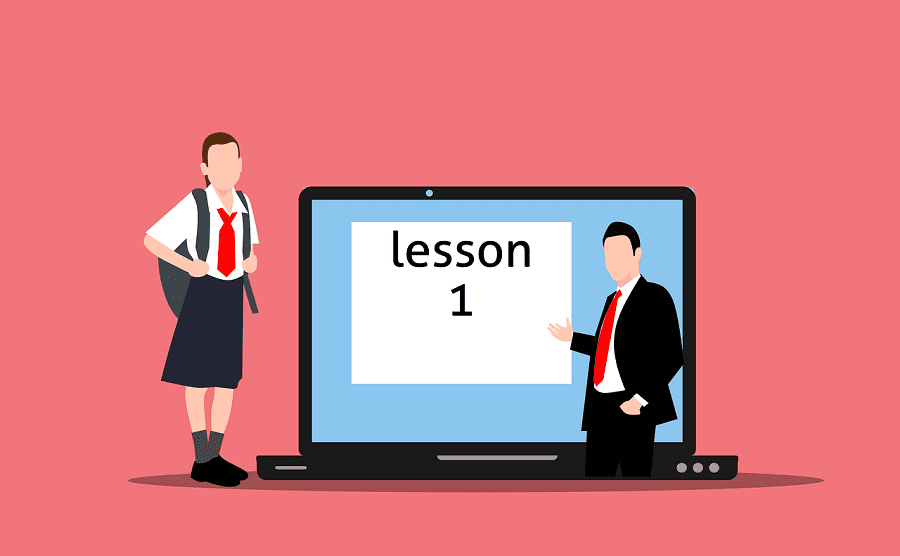Educational mobile applications have grown in extreme popularity over the last few years, in part thanks to the COVID-19 pandemic. In early 2020, millions of students, from elementary to college-age, had to turn to online learning at the start of the pandemic. Time spent on educational learning apps rose drastically and experts expect that this impact will be long-lasting.
Technavio, a tech research company, estimates that the online learning app market is estimated to increase by more than $124 million between 2022 and 2027. This outlook is extremely positive and shows that educational mobile apps are here to stick around for the long term. Even as schools have returned to in person learning, there has been a shift in how education may be accessed or deployed. And educational mobile apps are a key factor!
With more and more people, formal students and non-students alike, interested in education, there is an unprecedented market for educational apps. And with the ever increasing access to mobile phones and smart devices, your potential online learning app can reach your specific audience very quickly.
With that in mind, you may be asking yourself how much it costs to create an online learning app. There are a number of different things to keep in mind when it comes to considering the cost of developing a mobile application. Below, we answer how much it cost to make an educational app.
How Much Does It Cost to Make an Educational App?
The cost of building an educational app is not something we can put a specific number on, unfortunately. But, the general cost range to develop and create a mobile application on the smaller end of things can go from as low as $10,000 to $50,000.
Mobile app development cost is going to be influenced by a few different elements including:
- What do you need your application to do (i.e., what will users be using it for and what features do they need for their education)
- The complexity of the app
- What operating system it will be built for
- If the app needs to be cross-platform
- The time that will be needed to develop the app
Factors that Affect the Cost of Educational App Development
App Type:
The type of educational app plays a crucial role in determining the cost of development. There are different types of educational apps, including language learning apps, online courses, interactive educational games, and more. Each type of app has its unique features and development requirements that impact the cost of development. For instance, a language learning app may require voice recognition technology, whereas an online course app may require a more straightforward design.
Development Platform:
The choice of development platform is another critical factor that affects the cost of development. The three main platforms for app development are Android, iOS, and Hybrid. The development cost of an iOS app is generally higher than an Android app, mainly due to the strict guidelines and rigorous testing required by Apple. Hybrid apps may be cost-effective but may not deliver the same level of performance as native apps, which may eventually impact user experience.
Features and Functionality:
Features and functionality are essential aspects of any educational app. However, the complexity and sophistication of the features and functionality can push up the development costs. For instance, an app with high-end games or interactive quizzes may require additional resources such as game developers and graphic designers, which can increase the cost of development.
User Interface and User Experience:
A great User Interface (UI) and User Experience (UX) play a critical role in the success of an educational app. Creating a visually appealing UI and UX can significantly impact the cost of development, as developers need to focus on the design, animations, and interactions to create a smooth user experience.
Third-Party Integration:
Educational apps may require third-party integration, such as eLearning tools, analytics tools, and payment gateways, among others. Integrating third-party services requires additional development effort and costs, as developers need to align their app with the external services. The complexity of third-party integration can also impact the cost of development.
All of these elements, along with a number of others, will be factored into the overall cost estimate for an educational mobile app. Educational apps are designed with the intention to be enjoyable, engaging, and informative for users.
Some online learning apps might be used for different purposes such as straight-up learning, tracking student attendance, brushing up on language skills, or even being the point of contact for students and teachers. These different purposes can have an impact on cost as well.
While we have discussed a general range of how much it may cost to create an online learning app, it is important to keep in mind that mobile app development costs will vary depending on the features you need and the mobile app development company that you work with.
Costs for Hiring an Experienced Mobile App Developer
Level of Expertise
Another factor that can impact the cost of hiring an experienced mobile app developer is their level of expertise. A junior developer with one to three years of experience will generally have a lower hourly rate compared to a senior developer with five to ten years of experience. It’s important to keep in mind that a more experienced developer is likely to produce better quality work, which can save you time and money in the long run.
The complexity of the project
The complexity of your mobile app project will also play a role in the cost of hiring an experienced mobile app developer. A simple app that requires only basic features will be less expensive than a complex app that requires custom features and integration with third-party services. It’s important to have a clear idea of what you want your mobile app to do before you start searching for an app developer. This will help you get accurate estimates and avoid any surprises down the road.
Freelance vs. Agency
When it comes to hiring an experienced mobile app developer, you have two options – freelance or agency. Freelancers are generally less expensive than agencies, but they may not have the same level of support and resources that an agency can provide. On the other hand, an agency can offer you a team of experts to work on your project, but they will charge a higher hourly rate. It’s important to weigh the pros and cons of each option before making a decision.
Location matters
Location is one of the main factors that can impact the cost of hiring an experienced mobile app developer. If you’re based in a city like San Francisco or New York, you can expect to pay more per hour compared to a city like Indianapolis or Austin. Developers in major cities have higher living costs, which is reflected in their hourly rates. In general, you can expect to pay between $100 to $250 per hour for an experienced mobile app developer in the United States.
Additional costs
Finally, it’s important to consider any additional costs associated with hiring an experienced mobile app developer. These costs can include project management, design, testing, and ongoing maintenance. While these costs can add up, they are critical to the success of your mobile app. It’s important to communicate with your developer or agency to determine what services are included in their rate and what additional costs you may incur.
Costs Associated with Design and UX/UI for mobile app development
Developing a mobile app is a complex undertaking, and one of the most critical elements of the process is the design and user experience (UX/UI) aspect. The success or failure of your app can heavily rely on how easy it is to use and navigate. Investing in proper design and UX/UI ensures a more positive user experience and can drive engagement and sales. Yet, it is important to understand the various costs associated with this aspect of mobile app development. From research and wireframing to prototyping and testing, there are several stages to consider and budget for. By acknowledging these costs upfront and working with a skilled team, you can develop a mobile app that is visually appealing, functional, and provides a seamless experience for your users.
Here at Split Reef, we pride ourselves on our ability to work with your budget. We understand the importance and impact that having a fully functional mobile app can make for you and your business. Working within your budget allows us to help you without you needing to worry about breaking the bank.
We bring flexibility into our pricing, and we help you pick and choose the specific services that work best for your project’s needs.
How Do I Start an Educational App?
When you look to start an educational app, a key first step is to decide on what you plan to offer. Knowing what you want to offer before meeting with a mobile app development company to get started will help guide the development process.
Consider what the purpose of your app is:
- Are users going to be using it for review?
- Are they going to be using it to track grades or study progress?
- What kind of features do you need to support your learning app’s main purpose?
Questions like these will help flesh out your initial idea and lead you to determining other factors about the app like:
- The look and feel you want
- What platform the app will live on
- Whether or not you want advanced or more simplified features
Once you have an idea of the kind of online learning app you want, it’s time to schedule a consultation with a mobile app development company. Working with a development company will ensure that the process runs smoothly and that your project stays on budget.
Connect with a Mobile App Development Company
If you are considering starting an educational mobile app, it is going to be important to work with an experienced custom mobile app development company. A mobile app development company will be able to take your initial ideas for your learning application and bring them to life — from your first consultation appointment all the way to final launch.
Mobile applications can be a key way to connect with your business or organization’s target audience, especially for educational apps that are aimed at providing users with an educational experience. Ensuring that users have a well-designed and functional mobile application is key to providing a seamless and positive user experience. And that is where our team can help.
Here at Split Reef, our team of technical experts is ready to get started on developing and creating the educational app you have been mulling over. With offices based in Columbus, Ohio, and Jacksonville, Florida, we work with clients both in Ohio and Florida and worldwide to create powerful, impactful mobile applications.
Split Reef has extensive experience in creating mobile apps both for iOS and Android. We nix the cookie cutter designs to deliver a fully customized application that meets all of your needs. We work with our modern app development technology stack to help you build out a powerful online learning app that provides a substantial user experience.
You can connect with us online or by calling us at 614-721-2854. Tell us more about you and your project, and we will get back to you ASAP with how we can help.
Not sure if anyone on the SR team would have additional insight here on what SR’s general range would be for an educational app.
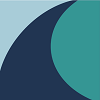
Split Reef is a modern, results-driven digital organization always ready to support clients in their search for digital supremacy. With Split Reef, your budget isn’t going to hold you back from partnering with us to make your project successful. Our offices are located in Columbus, Ohio and Jacksonville, Florida.