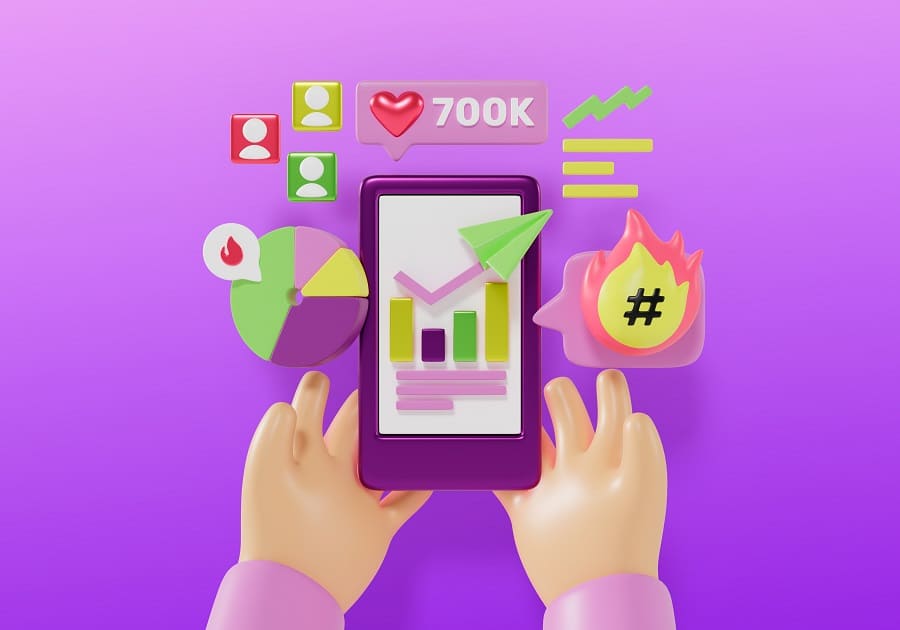Mobile devices have been one of the most popular methods for communication, shopping, and entertainment for the last several years. Mobile phone users, who are also consumers, have made it clear that they find mobile shopping to be a necessary convenience according to a 2022 survey conducted by Morning Consult. A total of 61% of 2,221 U.S. adults who were surveyed responded that mobile shopping was an online shopping attribute that was important to them, among others like free shipping, website filtering and search tools, and comparing prices across sites.
For mobile device users, being able to access an almost infinite world of shopping from the palm of their hand means they can easily shop in any number of mobile m-commerce apps from stores and companies like Amazon, Walmart, eBay, and Target. With mobile-first shopping more important than ever before, let’s discuss what mobile commerce (m-commerce) is and how mobile apps help to increase sales.
What is M-Commerce?
M-commerce is a sub-category of e-commerce. It essentially refers to any kind of online transaction that is made with mobile devices. While consumers still shop on other devices like computers and laptops, there has been a major shift to mobile-first shopping – particularly for how convenient it is.
And while convenience is there for the consumers, there are also a number of benefits that businesses themselves gain from m-commerce, including a boost to sales. With our insights as a mobile app development company, we’re going to explore additional benefits below in further detail.
How Does It Boost Sales for Businesses?
M-commerce through a mobile app can help to boost sales for businesses by making it easier for your target audience to shop with you. Think of it in terms of accessibility. Most people now have a mobile device or two of some kind – from a smartphone to a tablet. They use these mobile devices daily and regularly download mobile applications for the brands, companies, and services that they like. This means that by having a mobile app for your business, you can help reach your customers where they are, making it easier for them to shop with you.
And with mobile retail ecommerce sales projected to exceed $710 billion in 2025, having a mobile app for m-commerce purposes is becoming more important than ever.
Benefits of Having a Mobile App
No matter the size of your business, there are a number of benefits you can reap from having a mobile app.
Personalization
Personalization within a mobile app can have a big impact on the user experience. Mobile app personalization refers to the different adjustments made to each app user’s experience based on their behavior, preferences, and interactions. A high level of personalization allows you the ability to tailor a more unique app experience for each user, helping to keep users engaged and coming back to your app.
A personalized application experience is a key way to ensure that your users are getting the most out of your mobile commerce app – from offering them product recommendations to sending out unique push notifications.
Increased Visibility
M-commerce by way of a mobile app is a fantastic way to reach all new customers, therefore increasing your visibility. As more and more people have an interest in online shopping, making use of a mobile app to reach potential customers easily allows you to become more visible to shoppers who may not have come across your business otherwise.
Think of it like this. Perhaps you run a mid-sized local retail chain in a state on the East Coast that has been focused on local and in-person selling. By using a mobile app, you can step into the world of m-commerce by connecting with your existing customer base and acquiring new customers who can easily shop with you online.
Convenience
As you tap brand new customers with your mobile app, we cannot forget to talk about the importance of convenience. With such a shift to mobile app shopping, it should be no surprise that a huge benefit of m-commerce comes through the convenience offered to customers. In fact, a 2019 survey released by Visual Objects found that U.S. consumers use mobile shopping applications frequently – with one-third of respondents using shopping apps between two and five times a week.
A mobile app ensures that your customers can add items to their carts, even when they are not at home.
Increased Pull of Analytics
Mobile applications will be able to provide you with key customer data thanks to the often high traffic that apps see. This customer data will provide you with valuable insights into your customers and how they are shopping.
Data that you may receive from a mobile app can include:
- Buying history
- Abandoned shopping cart info
- Contact information
- Location information
You can utilize this data to help understand user behavior better and ultimately tailor your mobile app further to your targeted m-commerce audience.
Want an M-Commerce Mobile App? Connect with Our Mobile App Development Company
Now that you have an idea of how mobile apps can help to increase sales and the additional benefits that come with m-commerce, it’s time to start thinking about your own mobile app.
Reach out to Split Reef today. We are a trusted mobile app development company with offices in Ohio and Florida that can take you through the entire process of building a mobile app for your m-commerce needs.
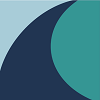
Split Reef is a modern, results-driven digital organization always ready to support clients in their search for digital supremacy. With Split Reef, your budget isn’t going to hold you back from partnering with us to make your project successful. Our offices are located in Columbus, Ohio and Jacksonville, Florida.