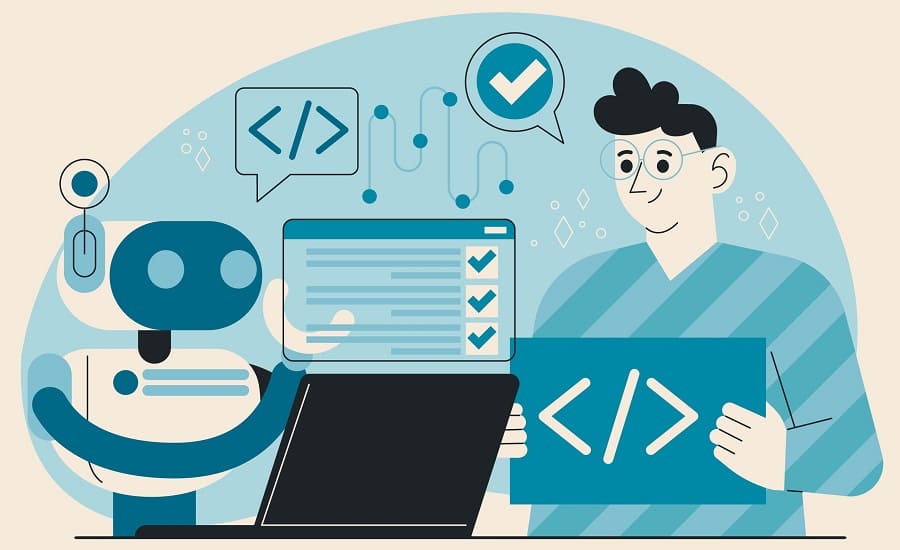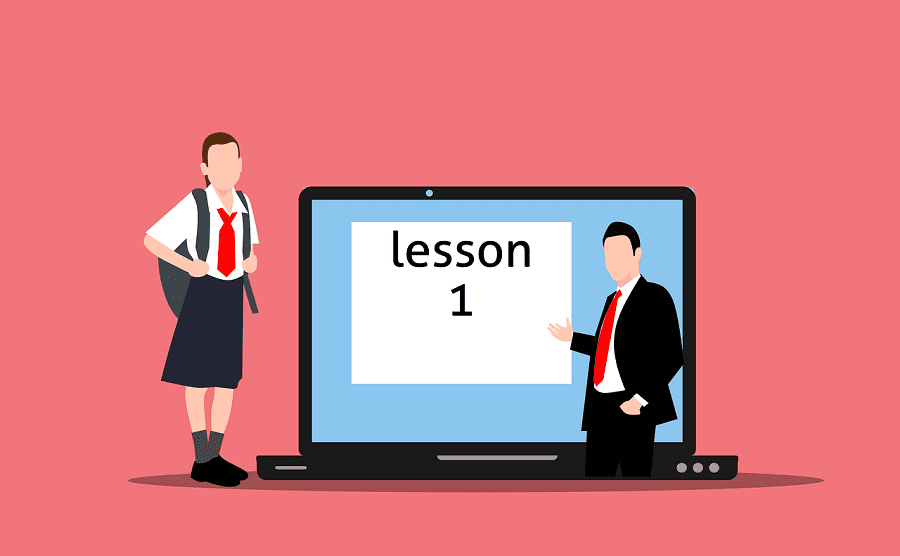In the world of new web application technologies, advancements are always being made to the tools that developers work with. Web application technologies such as HTML5, progressive web applications, voice search optimization, and modern iterations of web development frameworks like JavaScript help make the web application development process more able to meet customer demands and user needs.
New web application technologies make the development process all the better, allowing developers to create powerful, accessible, and responsive web applications for the modern Internet user. And in a world where it only takes 50 milliseconds for a user to form an opinion of a website and whether or not they will stick around, having a better understanding of the new web application technologies and evolving tools can better help both developers and businesses keep ahead of the ever-evolving tech landscape.
Below, we take a quick look at some of the top web application development technologies of 2024.
Artificial Intelligence
Artificial Intelligence (AI) is counted among one of the most popular new web application technologies right now. AI is now an integral part of web application development, being used for automated processes and as a core piece of functionality for apps. Developers can use AI to help carry out tasks like debugging code, sorting through analytics, and being implemented into core application features, like chatbots.
Single Page Applications
Single page applications (SPA) are a tried and true web application technology that remain among the top technologies that developers use. A SPA is an application that only has one page. With only one page, users don’t face long load times and see high performance from a simple but powerful application. SPAs remain an effective and cost-friendly option in the web app development space, making them a solid choice for customers and developers alike.
Progressive Web Apps
Relatively new in the web app development world, progressive web apps (PWA) look and feel like native applications. They allow for offline operation, can be accessed across platforms and devices, and are cost-effective thanks to developers’ ability to utilize web plugins to help cut down on development time. Businesses such as Starbucks, Uber, and Google all use PWAs in some form.
Voice Control System
Voice control systems are changing both the development process and the user experience. Voice control systems in 2024 are a popular technology to implement into web applications as more and more people use voice search options. A 2022 study from NPR and Edison Research found that 62% of Americans use a voice assistant of some kind on all types of devices, including phones, remotes, and computers. Voice control systems offer users overall enhanced accessibility and hands-free navigation.
Cloud Computing
Our world is increasingly online, and that means features like performance and storage space for web applications remain key to their ability to operate. Cloud computing is a popular and useful feature to help address those needs. Cloud-based web applications are run over the Internet, with their data stored in the cloud as opposed to locally. Cloud computing makes apps easily accessible across all types of devices, such as smartphones, tablets, and computers and allows developers and app owners to make updates on the go.
Automated Code Reviews
84% of businesses that work on code, like Split Reef, have a code review process in place. These processes can be done manually, or more recently, automatically. Automated code reviews are a new web application technology that automates the development workflow with an effective review process that helps to reduce the manual time spent looking over code. Automated code review tools let developers run tests on their code to find bugs and issues that need to be addressed, before and after release.
Low Code/No-Code Development
Low code and no-code development platforms are development technologies that allow developers to create web applications more easily by using drag and drop elements. This type of development can be used for mobile and web application development of various complexities and are used by both beginners and professionals, such as the team here at Split Reef. Both low code and no-code development bring benefits to the table, including reducing development costs, streamlining the development process, and increasing productivity.
Motion UI for User Experience
Among top new web application technologies, motion UI is being used to create dynamic user interfaces for a more engaging user experience. Motion UI for user experience takes shape in a number of different ways for web development, including transitions between pages and large animations that can be used to highlight certain things in a web application or for interactive purposes.
API First Approach
Application first programming interface (API) platforms are a software system used in development that features tools and programs that allow developers to build, manage, and publish APIs. The API first approach is a method that prioritizes APIs at the very beginning of the development process, making software and applications that allow for great interconnectivity – a feature that modern users are always looking for.
Serverless Architecture
Serverless architectures are a favorite in the web app space, especially in recent years. These architectures are an approach to software design that allows developers to build and run their services without needing to manage the infrastructure itself – often handing that management over to third parties. Serverless architectures are scalable, help cut back on unused servers, and offer developers more productivity without the need to focus on managing servers themselves.
Advanced IoT
The Internet of Things (IoT) describes connected devices that have sensors, software, and other technology that allow them to connect to other devices and systems that are available over the Internet. Think of smart devices in a home that communicate to each other for an everyday example. IoT is quickly seeing advancements though, and advanced IoT solutions are being developed all the time. Such developments include solutions and technologies for online protection and connectivity enhancement.
Which Web Technology is Best in 2024?
At the end of the day, choosing one specific web technology that is the best of 2024 is difficult. Each web application technology that we explored above brings something useful and key to the table during the app development process.
On that note though, there are several web technologies that you can keep a close eye on this year and moving into the future. AI technology is a quickly growing tool that is being used in many ways while PWAs continue to revolutionize the web app experience. Low-code/no-code development platforms are helping to make app development easier and more accessible.
Each new web application technology is helping shape modern web app development.
Ready to Get Started on Your Next Web App? Reach Out Today
If you’re ready to get started on a modern, powerful web application, reach out to Split Reef. Our custom web app development team keeps up-to-date with industry and technology advancements to ensure that we deliver powerful, impactful web applications to our customers.
To learn more about how we can help you approach your next web application project, reach out to us online or over the phone. We are ready and waiting to hear from you.
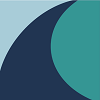
Split Reef is a modern, results-driven digital organization always ready to support clients in their search for digital supremacy. With Split Reef, your budget isn’t going to hold you back from partnering with us to make your project successful. Our offices are located in Columbus, Ohio and Jacksonville, Florida.