What Deindexing Means and Its Impact On Website Visibility?
Google crawls a website to analyze its content. They then keep this information in an index used for search results. Thus, having a page indexed is significant if someone wants their website to be seen. While Google has discussed its deindexing process, they have not always been transparent about the causes or fixes for these issues. Google will deindex pages that don’t meet quality guidelines or websites that they legally must deindex. Fortunately, most people can get to the bottom of why their website has been deindexed by following a few simple steps. These steps can take a lot of time if you have significant changes to make, and there’s no exact method guaranteed to get results, but by committing to the process, you can make dramatic improvements.
Why Does Google Deindex Pages?
Google will deindex websites for various reasons. The company does this to ensure they have the best quality search results possible and to prevent suggesting harmful websites with malware or low-quality content. Yet, the deindexing process can be detrimental when companies need their website to be shown and cannot figure out why their website is not appearing on search results.
Common Reasons for Deindexing:
There are three prominent reasons why Google deindexes websites. The first reason is that manual action has been taken on your website, and the second is that a mistake in the code can cause a website to be deindexed. The former reason is the more likely cause, and it can occur for a variety of quality-control reasons; you can check your Search Console to see if Google has given you an explanation for why your website has been deindexed, which can help you make changes more efficiently.
- Manual Actions
- Technical Issues
- Algorithm Updates
Manual Actions: Google’s Intervention in Search Results
Manual actions are direct interventions by Google’s search quality team to address websites that violate their quality guidelines. These actions can range from minor adjustments to temporary or permanent removal from search results.
Common Reasons for Manual Actions:
- Spammy Links:
- Excessive or Low-Quality Links: Websites that have an unnatural or excessive number of links, especially those from low-quality or irrelevant sources, can trigger manual actions.
- Link Farms: Participating in link farms, where websites exchange links artificially, is a common reason for manual actions.
- Hidden Text:
- Invisible Text: This occurs when text is styled to be invisible to human users but visible to search engines. It’s a deceptive practice used to manipulate rankings.
- Cloaking: This is when a website displays different content to search engines than to human visitors.
- Deceptive Practices:
- Clickbait: Using misleading headlines or content to attract clicks without delivering relevant information.
- Doorway Pages: Creating pages solely for search engine optimization purposes, often with little or no useful content.
- Thin Content: Websites with very little original content or that primarily duplicate content from other sources.
How Google Takes Manual Actions:
- Review and Identification: Google’s search quality team manually reviews websites to identify violations of their guidelines.
- Notification: Website owners are notified of the manual action and provided with specific details about the issue.
- Rectification: Website owners are given the opportunity to address the problem and request a reconsideration.
- Re-evaluation: Google re-evaluates the website after the necessary changes have been made.
- Potential Outcomes:
- Recovery: If the issue is resolved satisfactorily, the website may be reinstated in search results.
- Temporary Penalty: In some cases, a temporary penalty may be applied, which can affect the website’s rankings for a specific period.
- Permanent Removal: If the violations are severe or persistent, the website may be permanently removed from search results.
Technical Issues Leading to Deindexing
Technical problems can significantly impact a website’s visibility in search engine results pages (SERPs). If these issues are severe enough, search engines may deindex a website, meaning it will no longer appear in search results. Here are some common technical problems that can lead to deindexing:
Server Errors
- 500 Internal Server Errors: These errors indicate that the server encountered an unexpected condition while trying to fulfill the request. This could be due to various issues, such as script errors, database problems, or server overload.
- 404 Not Found Errors: These errors occur when a requested resource (e.g., a page or image) cannot be found on the server. Broken links can lead to a large number of 404 errors, which can negatively impact a website’s user experience and SEO.
Broken Links
- Internal Links: Broken internal links can make it difficult for search engines to crawl and index a website’s content. It can also confuse users and lead to a poor user experience.
- External Links: If a website links to external resources that are no longer available, this can result in broken links and negatively impact the website’s authority.
Poor Site Structure
- Duplicate Content: Having duplicate content on a website can confuse search engines and lead to indexing issues. This can occur due to various reasons, such as having multiple versions of the same page or using content from other websites without proper attribution.
- Lack of XML Sitemap: An XML sitemap provides search engines with a structured overview of a website’s content. Without a properly formatted XML sitemap, search engines may have difficulty crawling and indexing a website’s pages.
- Slow Loading Times: Slow loading times can negatively impact user experience and search engine rankings. Factors that can contribute to slow loading times include large image files, inefficient code, and slow servers.
Google Algorithm Updates and Deindexing
Google regularly updates its search algorithm to improve the quality of search results and provide users with the most relevant information. These updates can have a significant impact on website rankings, and in some cases, can lead to deindexing.
Reasons for Deindexing Due to Algorithm Updates:
- Core Updates: These broad algorithm updates aim to improve the overall relevance and quality of search results. Websites that do not meet Google’s quality guidelines may see a decline in rankings or even be deindexed.
- Product Updates: These updates target specific areas of search, such as mobile-friendliness, speed, or user experience. Websites that do not meet the new criteria may be penalized.
- Penalty Updates: These updates target specific types of spam or manipulative practices, such as excessive keyword stuffing, link farms, or hidden text. Websites caught engaging in these practices may be penalized or deindexed.
Recent Algorithm Updates with Significant Impact:
- Google Core Updates: Google has released several core updates in recent years, including the May 2023 update and the September 2023 update. These updates aim to improve the overall quality of search results and can significantly impact website rankings.
- Helpful Content Update: This update aimed to reward websites that provide high-quality, original content that is helpful to users. Websites that produce low-quality or spammy content may have been negatively affected.
- Product Reviews Update: This update focused on improving the quality of product reviews in search results. Websites that provide high-quality, informative reviews may have seen a boost in rankings.
To avoid deindexing due to algorithm updates, website owners should:
- Follow Google’s Webmaster Guidelines: Adhere to Google’s guidelines for quality content, technical SEO, and user experience.
- Monitor Search Console: Keep an eye on Search Console for any warnings or messages related to algorithm updates or penalties.
- Stay Updated: Stay informed about the latest algorithm updates and their potential impact on your website.
- Focus on Quality: Prioritize creating high-quality, original content that is valuable to users.
How to Identify Deindexing
Google Search Console
Google Search Console is a powerful tool for website owners to monitor their site’s performance in Google Search. It provides valuable insights into indexing, traffic, and other key metrics. Here’s how to use it to check for deindexing issues:
- Index Coverage Report: This report shows the number of pages Google has indexed from your website. Look for any significant drops in indexed pages or errors like “URL not found.”
- Search Appearance Report: This report provides information about how your pages appear in search results. If your pages are no longer appearing, it’s a strong indicator of deindexing.
- Mobile Usability Report: Ensure that your website is mobile-friendly, as Google prioritizes mobile-first indexing. Check for any issues that might be affecting your site’s mobile performance.
- Sitemaps: Verify that your XML sitemap is submitted to Google Search Console and that there are no errors in the sitemap report.
- Manual Actions Report: Check for any manual actions taken against your website. These could be due to violations of Google’s Webmaster Guidelines.
- Monitor Search Console Messages: Keep an eye out for any messages or alerts from Google Search Console. These can provide valuable information about potential issues, including deindexing.
Other Tools and Techniques:
- Manual Checks: Manually search for your website using different keywords and search operators to see if your pages are still appearing in search results.
- Third-Party Tools: Many third-party SEO tools, such as Ahrefs, SEMrush, and Moz, can also be used to monitor your website’s indexing status and identify potential issues.
How to Solve Website Deindexing Issue
Google wants to promote quality pages, so when a page has been deindexed, it could be because of quality issues. Thus, determining the exact nature of the issue helps you address it.
Identify the Root Cause:
Thoroughly investigating the reason for deindexing is crucial to developing an effective recovery strategy. Here are some steps to help you identify the underlying issue:
- Review Search Console Messages: Check for any specific warnings or error messages related to deindexing.
- Analyze Website Performance: Monitor your website’s traffic, indexing status, and any recent changes.
- Assess Content Quality: Evaluate the quality and relevance of your content to ensure it aligns with Google’s guidelines. A variety of content issues can cause you problems. For example, Google will take your content off their search results if you have duplicate content. Thus, you need to ensure that your content is unique. You also want to avoid auto-generated pages that commonly have errors, swap out keywords, and don’t add any quality to the content.
- Keyword Stuffing: More keywords do not necessarily give you better search results. Google has become more sensitive to keyword stuffing to prevent this practice. Keywords should always be used as naturally as possible to ensure your website is indexed.
- Check for Technical Issues: Inspect your website for broken links, slow loading times, or other technical problems that might be affecting indexing.
- Review Backlinks: Analyze your website’s backlink profile for any unnatural or low-quality links that could be causing issues. Some people like to get as many backlinks as possible, and they accomplish this by using shading link-building behaviors that Google disapproves of. You do not want your links to be unnatural. You want to ensure that your links are visible (don’t hide them behind an image or make them the same color as your background, for instance), high quality, and used sparingly. If links are too frequent, Google will think you are buying your links. If links are your issue, the solution is to audit your backlinks. Analyze which links could be unnatural and get rid of any problematic links.
- You Deindexed Your Own Website: Sometimes, you may accidentally add the noindex directive, which causes Google to deindex your website. To uncover these issues, you can look at the <head> tag of your pages. If you have a WordPress website, you will also want to make sure that you have not selected the option to discourage search engines from indexing your website.
Take Corrective Action
Once you’ve identified the root cause, take the necessary steps to address the problem:
- Remove Spammy Links: If you’ve identified spammy or low-quality backlinks, disavow them using Google Search Console’s Disavow tool.
- Fix Technical Issues: Address any technical problems, such as broken links, slow loading times, or server errors.
- Update Content: If your content is outdated or irrelevant, update it to improve its quality and relevance.
- Improve User Experience: Ensure your website is easy to navigate and provides a positive user experience.
Submit a Reconsideration Request
If you’ve addressed the underlying issue and believe your website is now compliant with Google’s guidelines, you can submit a reconsideration request. Here’s what to include:
- Detailed Explanation: Clearly explain the steps you’ve taken to resolve the issue and how you’ve improved your website.
- Evidence: Provide evidence to support your claims, such as screenshots of changes made or reports from SEO tools.
- Be Patient: It may take some time for Google to review your request. Be patient and continue to monitor your website’s performance.
Why You Should Invest in Professional SEO Services
Having an SEO company in Columbus, Ohio, can help you ensure that your website pages do as much as possible to benefit your company. SEO experts understand the indexing process and how to create content and improve existing content that reflects Google’s standards. A good SEO agency will have the experience and training to ensure your website appears on Google’s index. Indexing is an integral part of the SEO process because, without indexing, other SEO techniques cannot work.
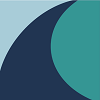
Split Reef is a modern, results-driven digital organization always ready to support clients in their search for digital supremacy. With Split Reef, your budget isn’t going to hold you back from partnering with us to make your project successful. Our offices are located in Columbus, Ohio and Jacksonville, Florida.










